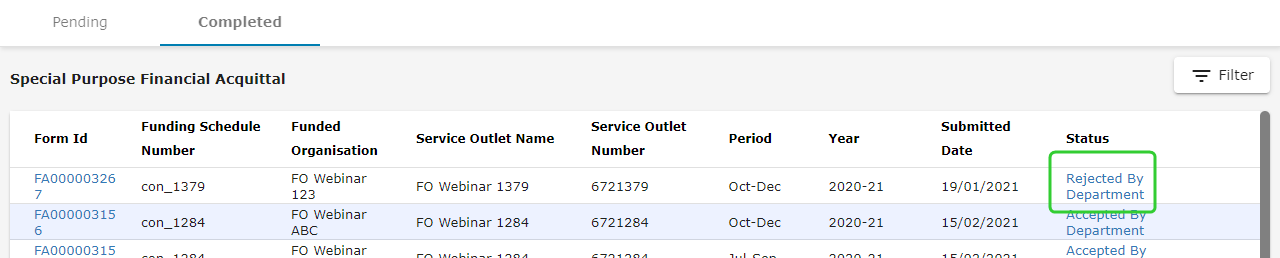Approve (or reject) a General or Special Purpose Financial Acquittal
After the Organisation Director certifies the General or Special Purpose Financial Acquittals, the P2i Payment Allocation can asses the report and approve it or reject it where it is returned to the Outlet Finance Officer for correction and resubmission.
Refer to the steps, Rejecting a General or Special Purpose Financial Acquittal, for details on how to send a report back to the Funded Organisation.
To approve organisation's special purpose financial acquittal:
-
Login to Buyer Sourcing in P2i
-
Click the P2i Downstream icon > P2i Downstream Dashboard.
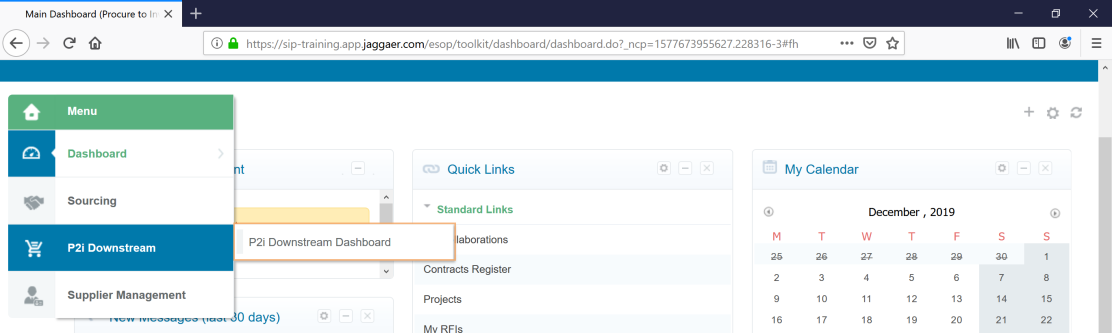
-
Click the Special Purpose Financial Acquittals tile.
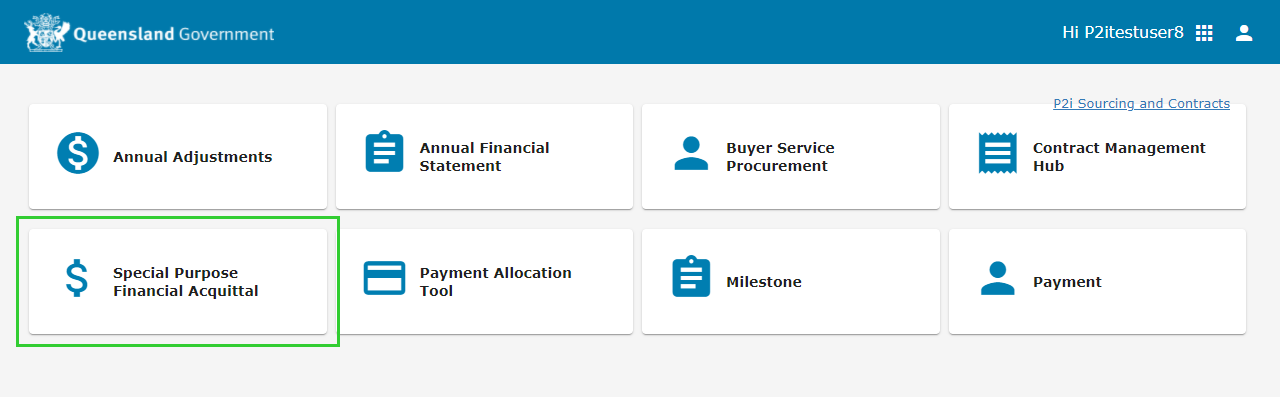
-
Click the Form Id number (i.e. FA0000XXX) next to the acquittal report that you want to approve.
Tip The P2i Payment Allocation Officer can view all general or special purpose financial acquittals for contracts that they have been assigned to.
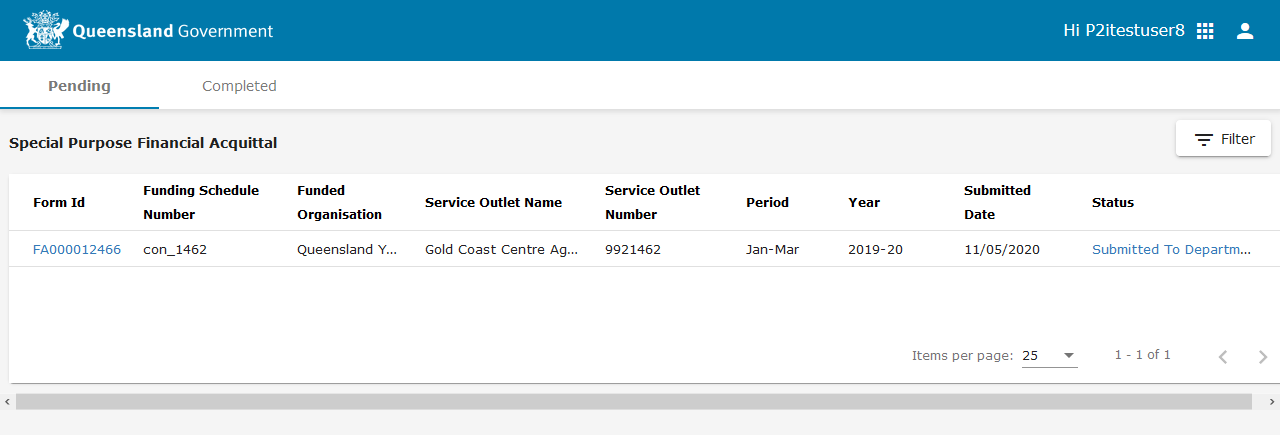
-
Review the Special Purpose Financial Acquittal including any Comments by Supplier and Attachments.
Tip Click the Status to view the comments made by the Organisation Director.
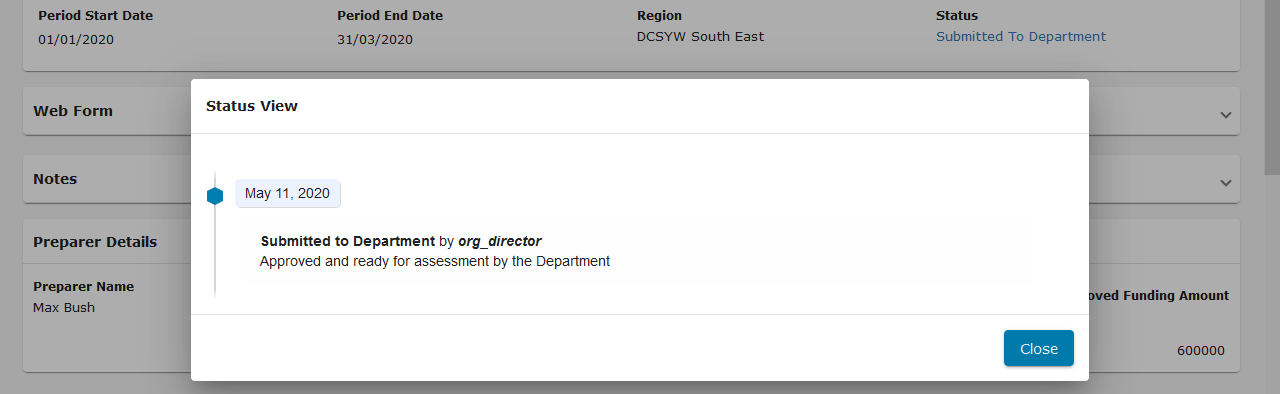
-
Click View Previous Forms to make the data from previous reporting periods available.
-
Click Approve.
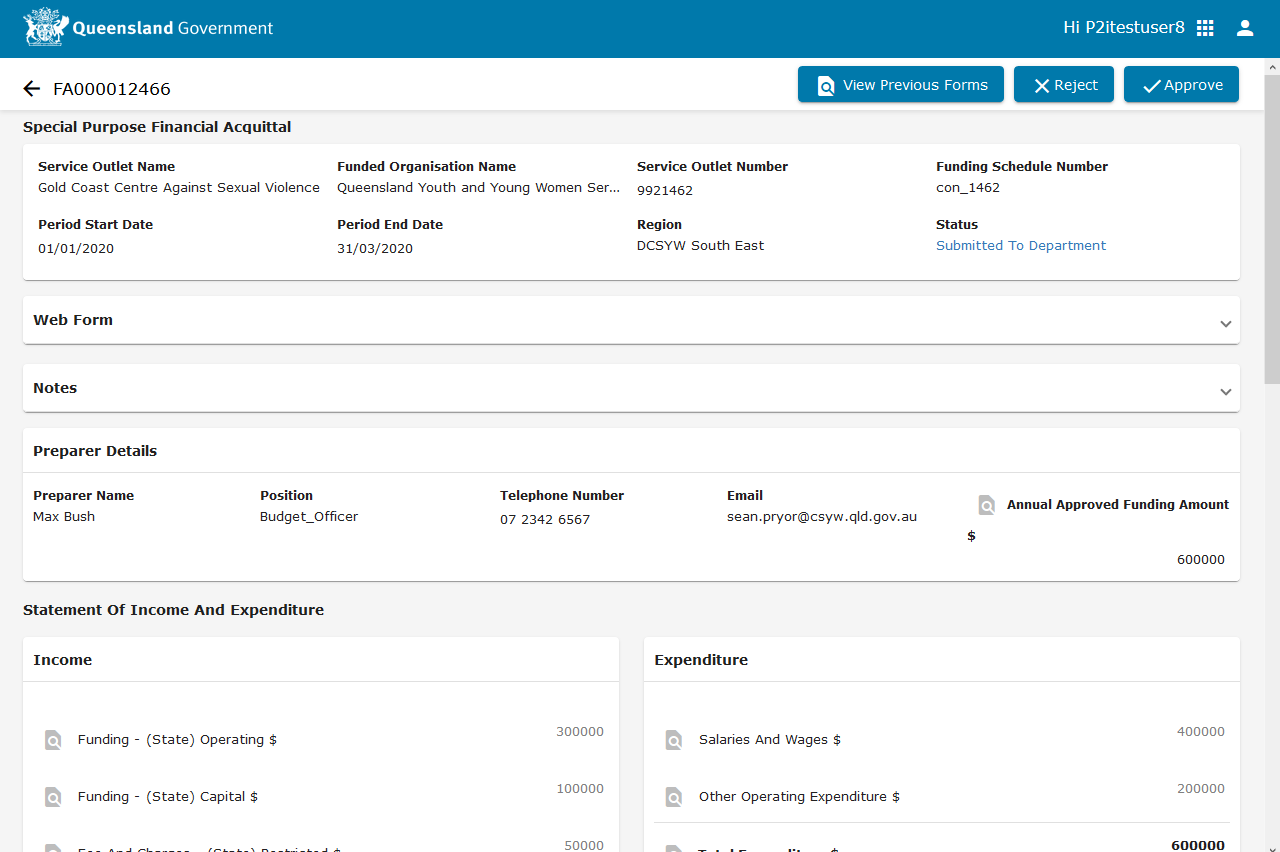
-
Enter any Comments.
-
Click Approve.
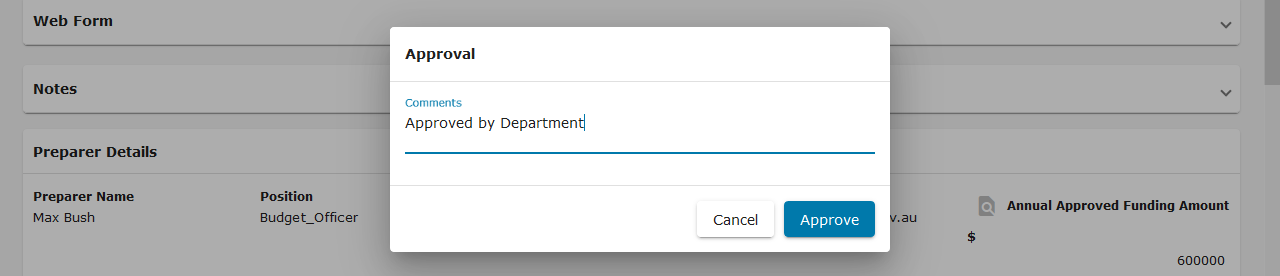
-
Click Go to Completed.
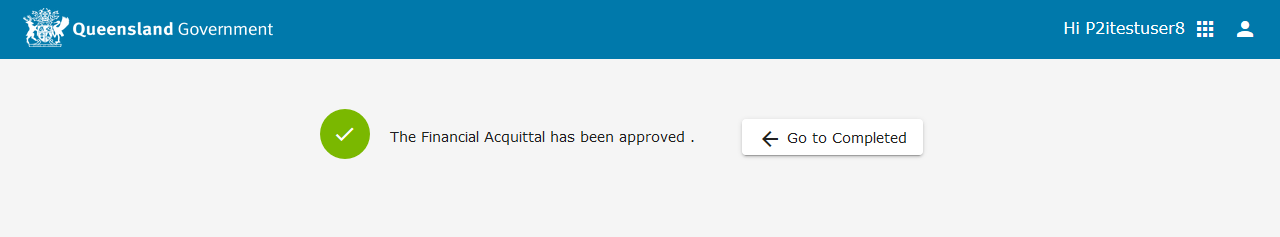
The status of the line item will appear as Accepted By Department.

Note Special Purpose Financial Acquittals for each Service Outlet appear in the Pending list with the Due Date and Status displayed as Submitted to Department.
Note Click Reject to send it back to the Service Outlet Finance Officer for correction and resubmission. Clicking reject changes the status of the report to Rejected By Department. Please provide rejection comments.
Note Your submission has been completed and is approved.
Note If the service outlet has submitted all required reports for the period, the P2i Contract Officer can recommend payment. Refer to the topic. Making a Payment Recommendation.
Rejecting a General or Special Purpose Financial Acquittal
When rejecting a general of special purpose financial acquittal, the Budget and Finance Officer receives a notification that the report has been rejected. It is also important that Payment Allocation Officers notify appropriate staff from the Funded Organisation where required.
To reject a general of special purpose financial acquittal:
-
Click the Reject button.
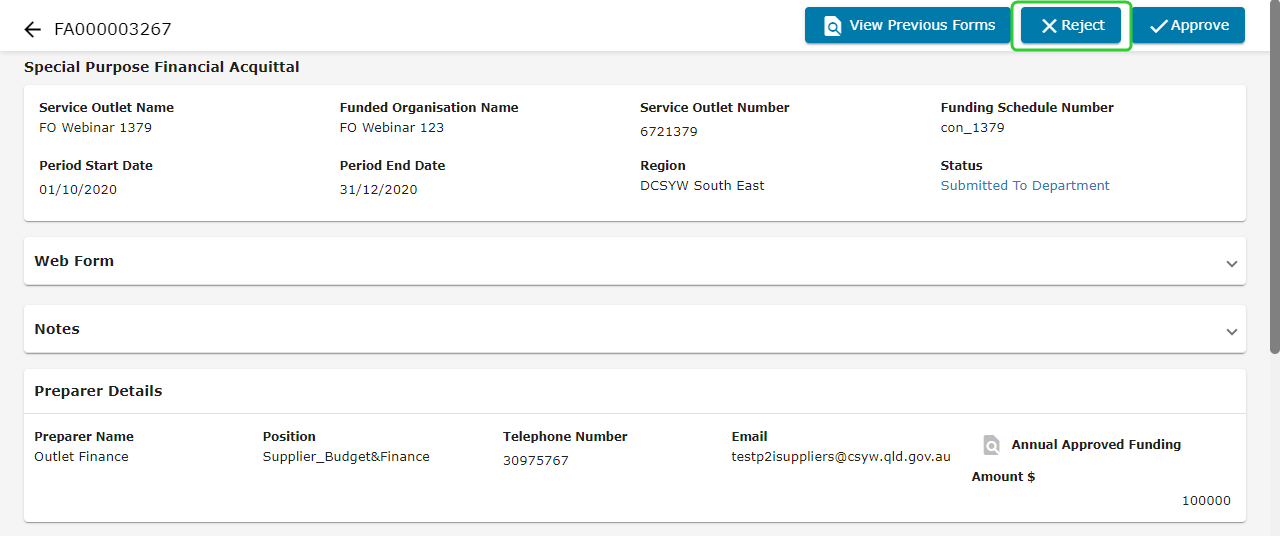
-
Enter any Comments and click Reject.
Tip There is limited space for rejection comments.
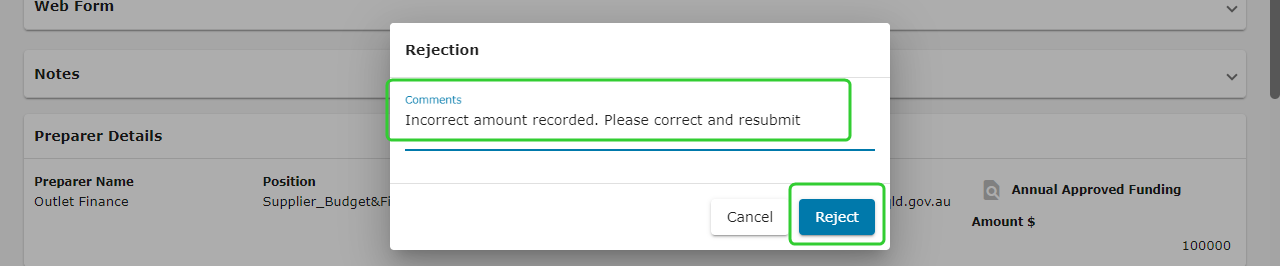
-
Click Go to Completed.
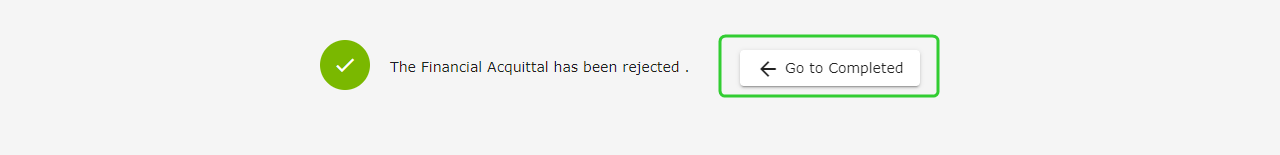
-
The Status of the report displays as Rejected by Department.